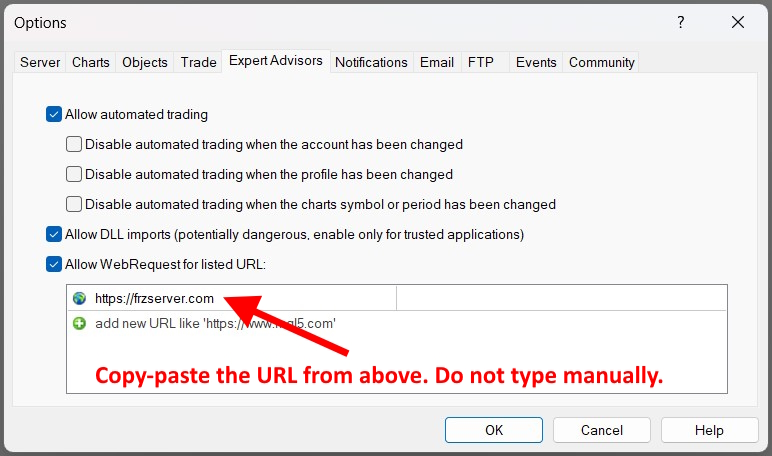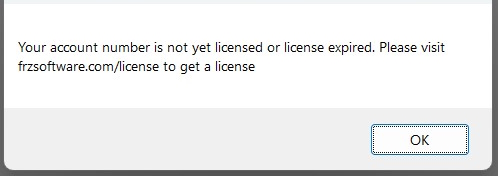Please follow these 2 simple steps to get your account license activated for the first time (Initial licensing is manual. For license transfers, you can use our self-service license transfer portal).
Step 1
Go to your MT4 or MT5 and select Tools => Options. Then, make sure you have enabled auto trading, DLL, and then add the following URL to the allowed list:
https://frzserver.com [Please copy-paste the URL without typing to avoid typos]
Step 2
Then place your EA file under Experts folder and load the EA to any chart of the account you want to license. Then, you should see a licensing error message as follows. Please make sure you see this message, otherwise your account details will not be captured by the license server.
Once the above steps done, please fill out this form to submit your account details.
NB: License activation can take up to 24 hours. Please do not submit duplicate entries. If there is any delay please file a support ticket or contact us via online chat. Once your account is manually activated for the first time, you can transfer license to a new account online anytime using our license server by your self.