This is the Type 4 of indicators that can be automated. These indicators generate objects on the chart as their buy or sell signals. This EA will work with almost any object that:
- has a time parameter under properties
- has a common prefix for buy and sell in the object name with different colors for buy & sell objects, or else distinguishable text for buy and sell objects respectively.
Please read the details under the respective settings (Setting 15-25) for more details on using objects.
Example of objects created on the chart by an indicator:

Objects can be on a sub-window too
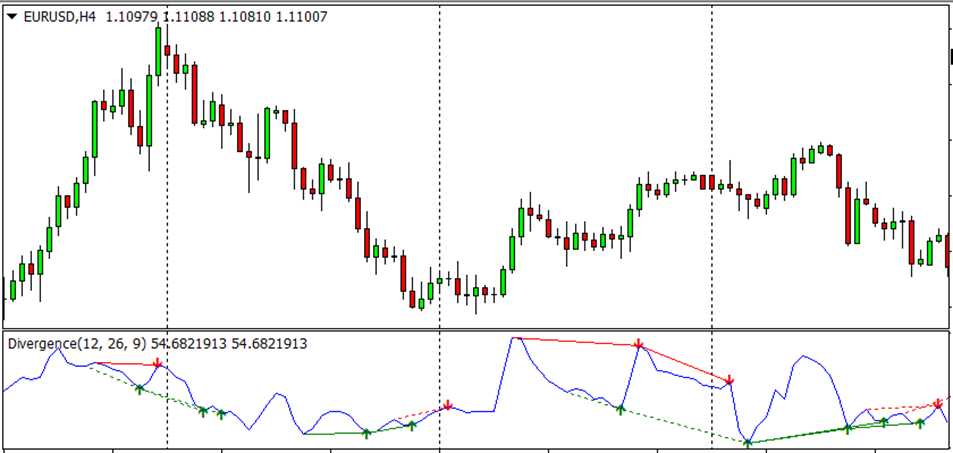
The objects can include arrows, triangles, buttons, dots, etc. You can use these objects to make trades/orders with this EA. The objects are captured based on their name, color, and time of creation.
NB: It is not necessary to add the indicator name under the Setting 1 if you are using indicator objects. Further, you can change your indicator settings without any limitation because the EA is only reading the objects available on the chart. Therefore, you MUST have the indicator running on the chart.
