Settings Explained
EA Settings
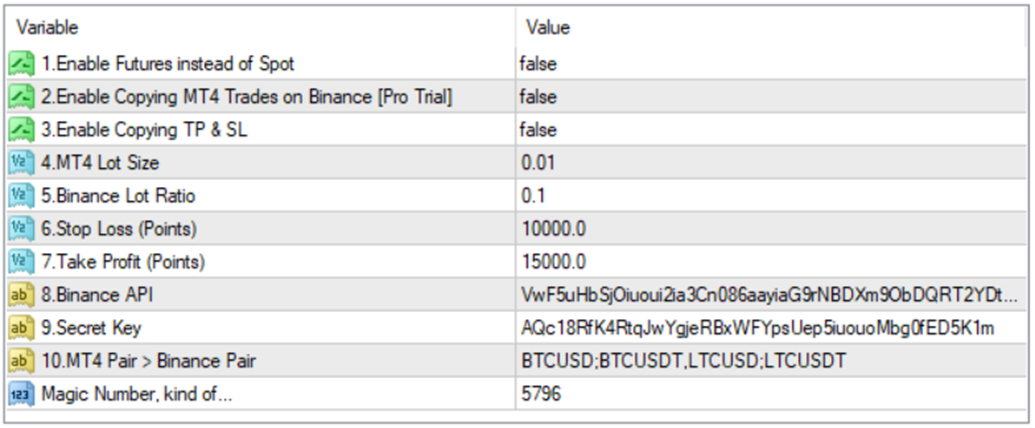
Setting Explanations:
- Enable Futures instead of Spot: You can select the spot or futures market here.
- Enable Copying MT4 Trades on Binance: Set this as true if you want to copy trades from another chart instead of manual trades. This is a pro feature and in the free version only a limited no of trades will be copied per run.
- Enable TP & SL: If you enable this, the TP & SL values of the MT4 trades will be copied to Binance as pending orders. However, it is not necessary to copy TP/SL to Binance as trades will be closed on Binance whenever you close them on MT4.
- Lot size: This is the MT4 lot size. Please note that there can be different minimum lot sizes for different crypto pairs. Make sure the lot size you use here is at least the minimum given by the broker.
- Binance lot ratio: You can further scale up or down the MT4 lot size on Binance with this feature. For instance if your MT4 lot size is 0.01 (this is often the smallest available on MT4) and Binance lot ratio is 0.1, then if you click on buy button, lot size used on Binance would be 0.01 x 0.1 =0.001. Please note Binance has minimum lot sizes for different pairs. If the lot size becomes less than the minimum allowed, the trade will not be opened on Binance.
- Stop loss (Points): this is the stop loss distance in points.
- Take profit (Points): this is the stop loss distance in points.
- Binance API: You need to enter your Binance API here
- Secret Key: You need to enter your Binance Secret key here
- MT4 Pair => Binance Pair: This where you specify the corresponding Binance pair to MT4 pair. Use semi colon after the MT4 pair name. You can add more than one with a comma separated list.
