How to Buy & Set up
Provider Link: Recommended Forex VPS
Get the VPS here: Recommended Forex VPS
What is a VPS?
A virtual private server (VPS) is a virtual computer sold as a service by an Internet hosting service. They are usually available on monthly or annual subscriptions. In short, it is like you have another computer running Windows or another OS. You can use the VPS just like any other computer; you can install any software like MT4/MT5, cTrader, etc., and run them as you like. The most important thing is that the VPS will run 24/7. The VPS can be accessed in many ways but the most popular way for Windows-based VPS is to use the Windows Remote Desktop app. You access the VPS using the Windows Remote Desktop (RDP) app on your computer and close the connection when you are done but the VPS will continue to work 24/7 unless you shut down the VPS by yourself.
Here is a video on how to log in to your VPS and make a basic setup.
Why do we need VPS for forex?
If you are using EAs or robots to trade forex, then you would need to run the robot 24/7; of course, you can install your trading platform on your PC and keep it running 24/7 with an internet connection, but it could be much more efficient, effective and cheaper to buy a VPS from a hosting company. For forex trading, we normally use Windows VPS services.
How do I access my VPS with a Windows remote Desktop?
Windows OS comes with the Remote Desktops app by default. Simply search your apps to find it. Given below is the interface of the Remote Desktop App.
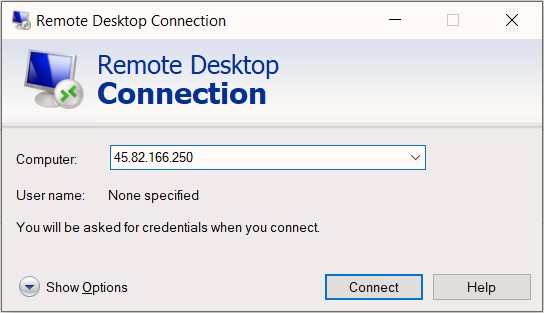
Where do you find the logins for the Remote Desktop App?
Normally when you buy a Windows VPS service, the service provider would send you the logins. The login would usually include an IP address, username (often this is simply “Administrator”), and a password. If you didn’t get login details for the remote desktop, please contact the service provider.
What if the VPS server goes offline?
However, most VPS providers provide 99.9% uptime guarantee. So VPS going offline is rare. But the issue is you might not know that the VPS was offline and your robots may not work; this might cause you significant losses. The below video shows how you can at least get notifications to your phone or email when your VPS service goes offline so that you can take the matter to the service provider or take any remedial action as necessary.
Advanced Tips on VPS

Hi there !
I want to use the vps service. How can I do this. Can you help me ?
yes
Hey people!!!
HAVE A NICE DAY
Hello!
Good cheer to all on this beautiful day!!!!!
Good luck 🙂