How to Install
- Go to MT4 => Options=>Expert Advisers and allow automated trading and under “Allow Web requests” add https://api.binance.com & https://fapi.binance.com
- Place the EA file under Experts folder
- Refresh/restart the MT4
- Go to Binance and create an API and Secret Key and add them under EA settings
- Add your MT4 crypto pair and corresponding Binance pair under EA settings
- Set the Binance Lot Ratio as necessary
How to Get Binance API
Go to your Binance account. Move the cursor to your profile icon and from the drop down list, select “API Management”. Then create an API with an API key and a Secret key. We will need to enter these two keys under EA Setting.
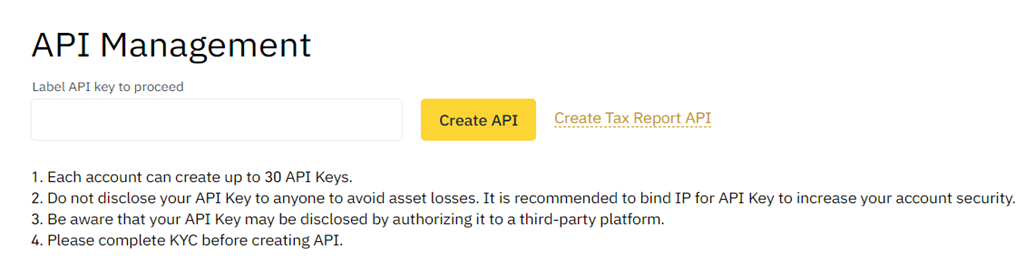
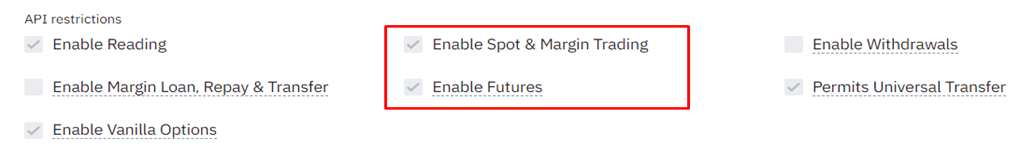
Also you need to enable Spot & Margin trading and Futures trading.
NB: you may have to create the API before you make the futures account in order to enable futures.
MT4 Options

Interface
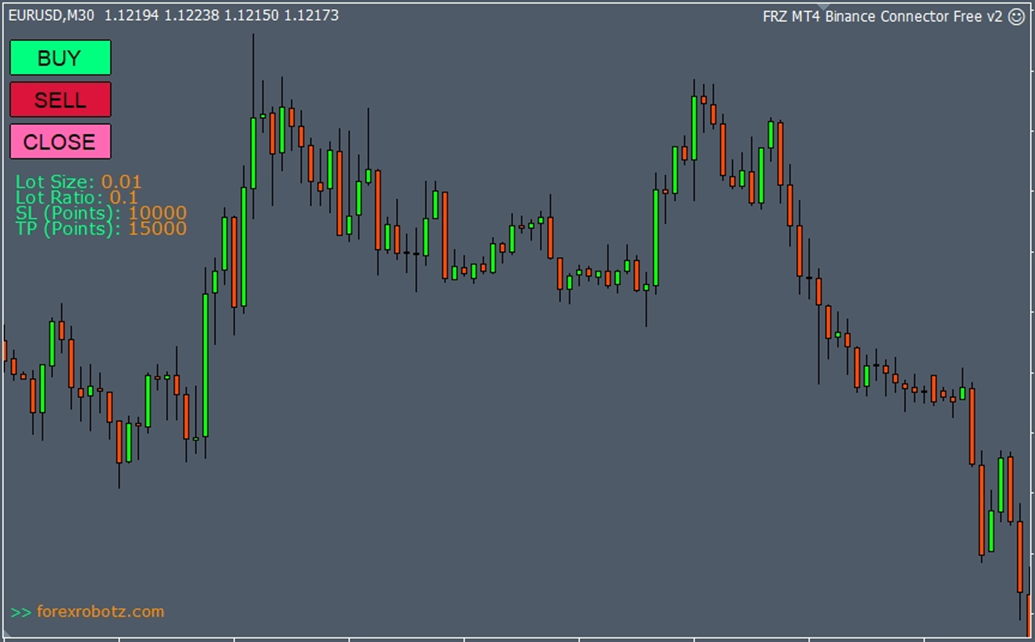
Installation Procedure
