This EA takes into account the relative strength of the currencies. This does not use any risky strategies such as Martingale, Hedging, Grid, Averaging, etc. It makes only one trade per chart at a time. It also avoids related currency pairs when there is a trade. Lot size, TP & SL are fixed and predetermined in settings.
NB: EA will not open concurrent trades on related pairs; therefore, you need to run the EA on as many charts as possible to increase trading.
EA Specs
| Product name | FRZ Currency Strength EA Robot |
| Platform Supported | MT4 |
| Time frames supported | H1 |
| Recommended pairs | Any major/minor currency pair |
| Suitable market sessions | Any |
| Recommended broker | Any broker (preferably ECN broker) with low spreads |
| Recommended min. deposit | $500 is recommended on 1:500 leverage. If less leverage is used, you may have to increase the deposit accordingly. |
| Current version | 3.6 |
Before install:
Go to MT4>Options>Expert Advisors and tick “Enable automated trading”, “Allow DLL imports” and then “Allow web requests for listed url” and then add following URLs:
- https://faireconomy.media
- https://timeapi.io
NB: Make sure you are setting this up when forex market is running (i.e. in weekdays).
How to install:
- Copy the indicators into the MT4 Indicators folder
- Copy the given .tpl template file to the MT4 template folder
- Copy and EA to the MT4 Expert folder.
- Load the template file on to the charts
- Load the EA on each of the charts
- Change the settings if necessary
Settings
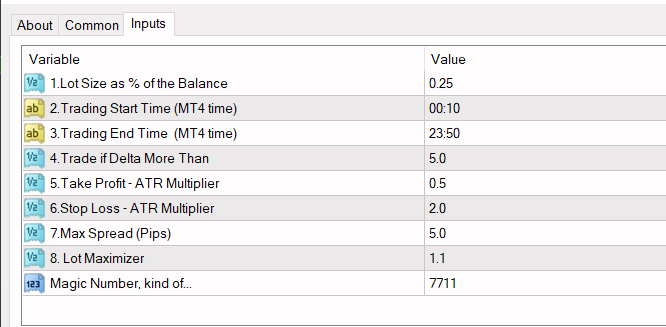
Setting explanations
* Lot size as % of Balance => Here you can set the lot size as a % of the balance (not as lots). We do not recommend more than 1% risk per trade.
* Trading Start/End Time => Here you can have a time filter for the EA. For instance, if you want the EA to run during a particular market session (E.g. London), you can simply set the start and end time accordingly. Please note the time given are based on broker’s server time (i.e. MT4 time).
* Trade if Delta more than => here you can specify the currency strength gap you want to trade. However, the EA may not always enter into trade although the gap is above this. EA will also consider many other factors such as support & resistance, market trend, nearby news events, etc. before entering trades.
* Take Profit (ATR Multiplier) => TP is set as a multiplier of ATR at the time of entering the trade. For instance, if the ATR was 15 pips at the time of the trade and here you have entered 2, then your take profit would be 30 pips. Please note that there is no stop loss setting and stop loss is decided dynamically by the EA.
* Stop Loss (ATR Multiplier) => SL is set as a multiplier of ATR at the time of entering the trade. For instance, if the ATR was 15 pips at the time of the trade and here you have entered 2, then your SL would be 30 pips. Please note that SL is virtual and EA may use DCA techniques to average down the price without closing the trade at SL.
* Max Spread (Pips) => this is the spread filter. If the spread is more than what is specified here, no trades will be taken.
* Lot Maximizer => You can add martingale to additional DCA trades here. 1 means it is switched off.
