NB: This system is in place for purchases from March 2024 onwards, for older customers, please follow the instructions given on this page to get your account on to the online license transfer portal.
How to transfer your license to a new account online:
You can transfer your account license to a new account anytime for free by yourself after the initial activation by us. Here are the steps to follow:
Go to frzserver.com
Use the email you used to purchase in the email field. Your initial password will be your account number (if you have more than one product, then use any of the account numbers). On the first login, you will be prompted to change your password and after that, you can use your password. Later if you forget your password, you can use the Reset Password option to reset your password.
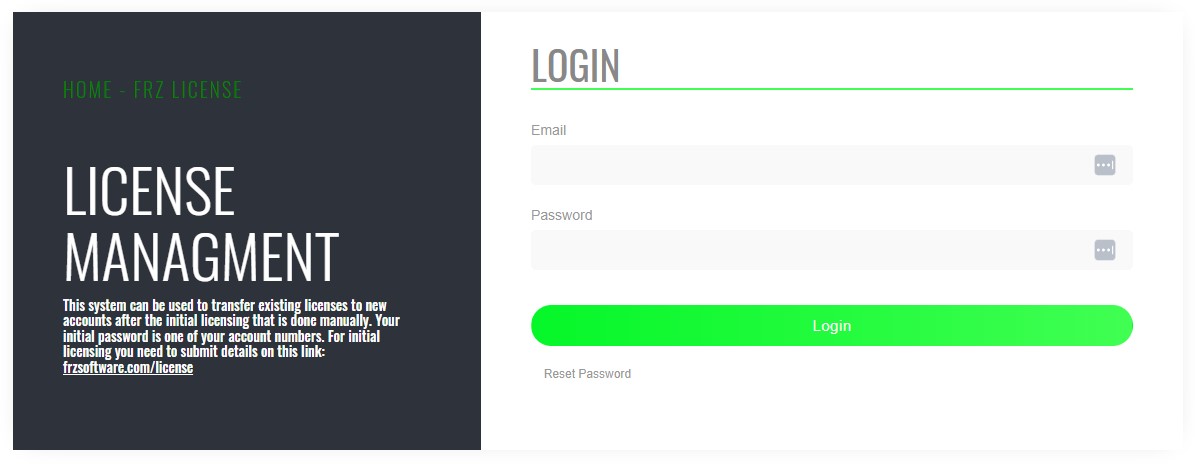
Once you login, you will be shown all your current licenses. To change the account number, all you need to do is add your new account number and click on update and the transfer will be effected immediately.
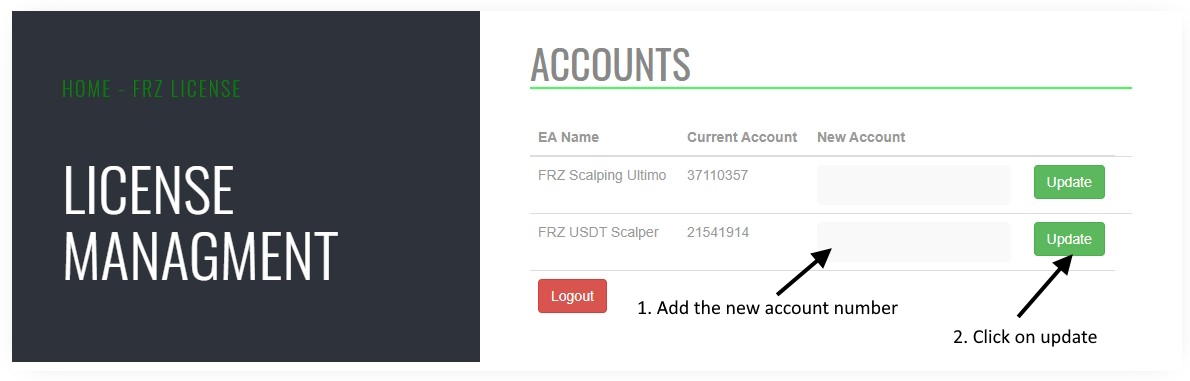
Please make sure you have allowed https://frzserver.com under your Meta Trader options before loading the EA to the new account. Otherwise you will still get the “No License” error.
